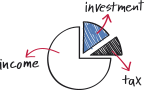As a business owner you are concerned with the cost of doing business. You work hard to bring in the Revenues, you pay your bills and at the end of the month there is (hopefully) money leftover from your efforts. While you spend a lot of time and hard work on increasing your Revenues, you should also keep an eye on your expenses. Since I am a bookkeeper – I will let you in on some secrets to make your paperwork flow more efficiently and, as a result, reduce your bookkeeping costs.
1. Record payment method and details at time of payment
As bookkeepers we are always questioning how the business paid for a particular expense.
Was it paid from the business account or a company credit card?
Maybe you used your personal account?
If the invoice does not have the payment method attached/shown, then we bookkeepers need to spend our time (billed to you) hunting for the transaction by searching the bank or credit card statements. You can avoid this type of billed time by recording your payment method when you are paying the expense, directly on the invoice/receipt! You can greatly reduce your bookkeeping costs by making it a part of your payment process to attach the visa/bank statement to the invoice or even writing directly on the invoice how you paid for the expense.

2. Keep your invoicing system organized
Some of my clients hand me a plastic bag full of crunched up and barley legible credit card receipts. While this saves the business owner time, it increases the bookkeeper’s billed time. And, yes, I do invoice for my time spent making sense of primitive filing systems ?. I have one client who keeps their bookkeeping costs low because their credit/debit receipts are so well organized:
- Since these receipts are small and flimsy and easily lost, they are stapled to a blank piece of 8.5 x 11 paper.
- In addition, the date, amount, and credit card number are circled with pen. This allows their bookkeeper (me) all the pertinent information with one glance.
- The credit card receipts are handed in with the monthly credit card statement for reconciliation. Remember, your mess = bookkeeper’s mess. If you need a map and time to explain it to yourself, this same time will be duplicated at the bookkeeper’s end. That said, if you absolutely hate sorting and organizing paperwork, then maybe you do want to be that bookkeeping client that hands in a shoebox full of receipts and is happy to pay their bookkeeper for their extra time. I always ensure my clients are fully aware of where their bookkeeper dollars are spent!
If you need a map and time to explain it to yourself, this same time will be duplicated at the bookkeeper’s end.
3. Separate business expenses from personal expenses
Do not mix personal expenses in with your business expenses; have a dedicated business credit card that is only used for business purposes. Things get muddled and confusing if you make personal purchases from business accounts. When your bookkeeper comes upon an expense that does not make sense for your business, they need to spend time (billed time) contacting you to clarify. If you absolutely must make a personal purchase on the company credit card, write “personal” on the receipt. Your bookkeeper will thank you as will your pocketbook!

4. Keep technology working for you, not creating more chaos
- Record details at time of payment
Electronic transfers are a great tool to receive payments and for paying your vendors quickly but just because you can pay faster does not mean you no longer need to keep your records updated as you pay. Make it a habit to always print out and attach a paper copy of your etransfers to the bank statement noting which invoice you paid and/or what the expense was for on the etransfer print-out. Don’t leave you bookkeeper puzzling over the bank statement and trying to find out where each etransfer was sent… “record payment method & details at time of payment”. - File your monthly statements to bookkeeping folder regularly
Print out or save your monthly bank statements and credit card statements as soon as they are available and add them to the monthly bookkeeping folder.
5. Embrace technology – especially if it is already following you everywhere you go ?
If you are the type of person that embraces technology, feel free to scan the statements and receipts and invoices to a monthly folder. This folder can be shared with your bookkeeper. You can also take photos of receipts and send them electronically. QuickBooks online and other accounting software has mobile versions you can use from your phone, allowing you to quickly take a picture of an invoice/receipt and specify the details within the application. Most accounting software can be connected to your bank account allowing you to categorize and denote transactions in real-time. No more papers!